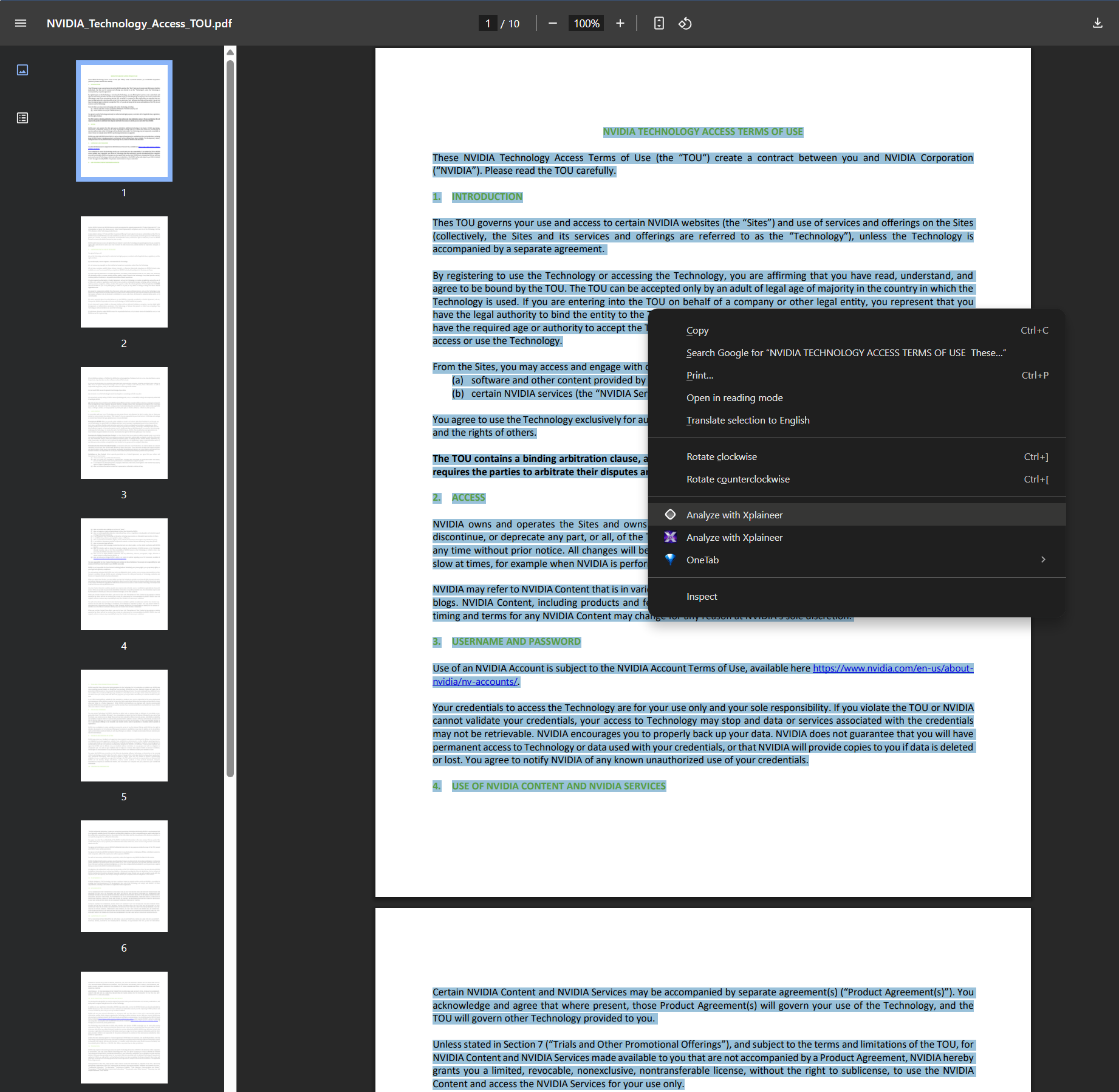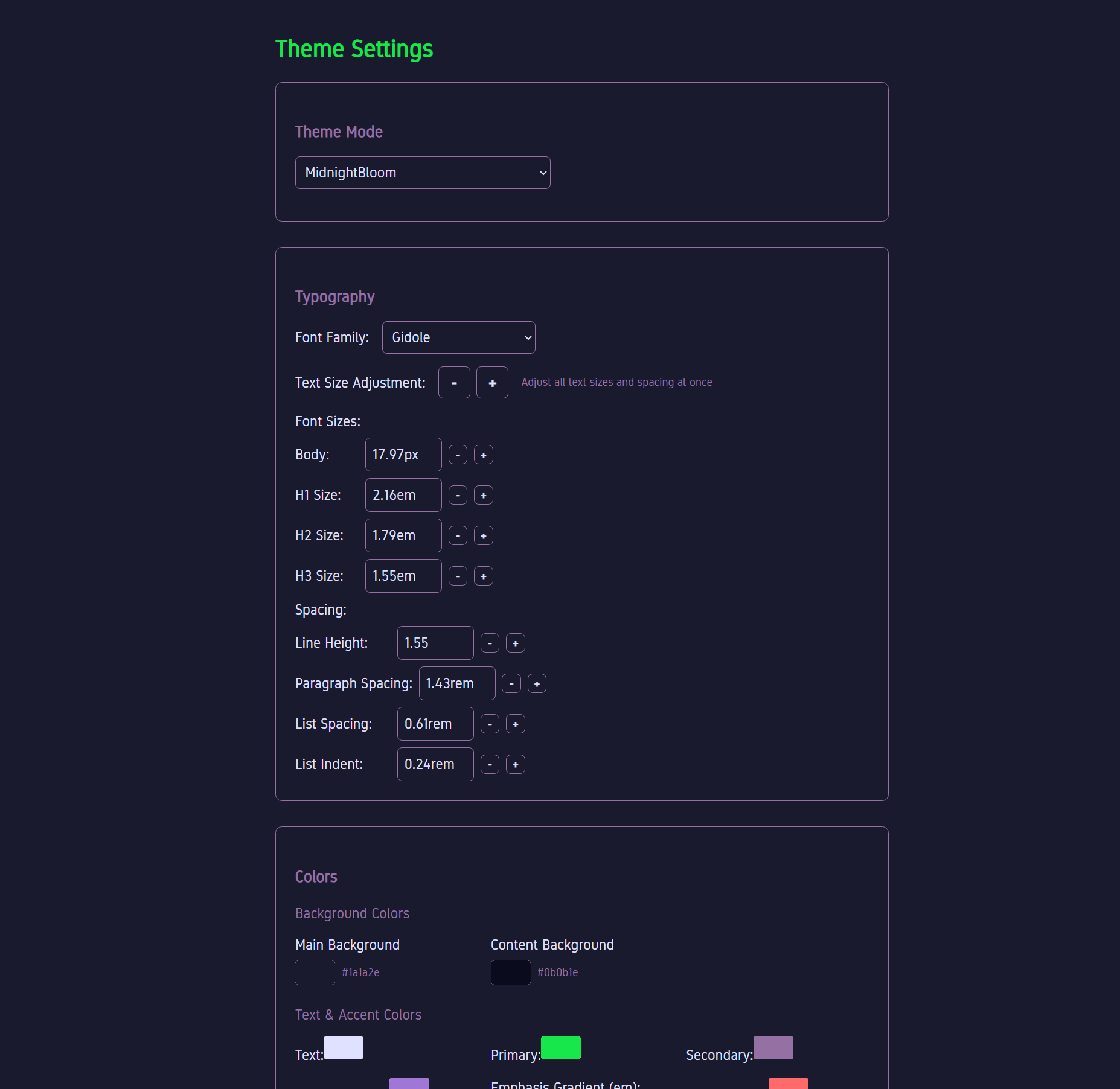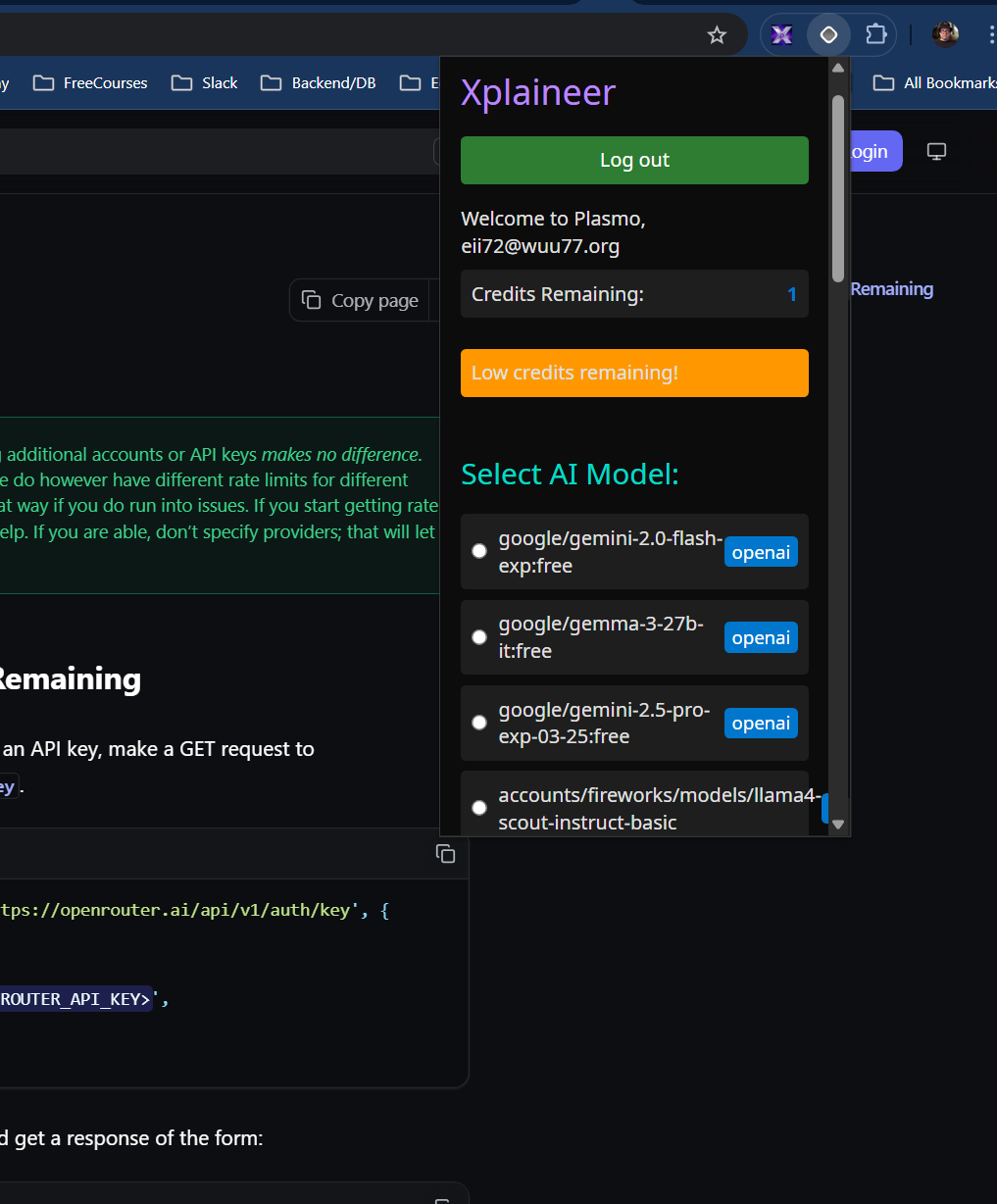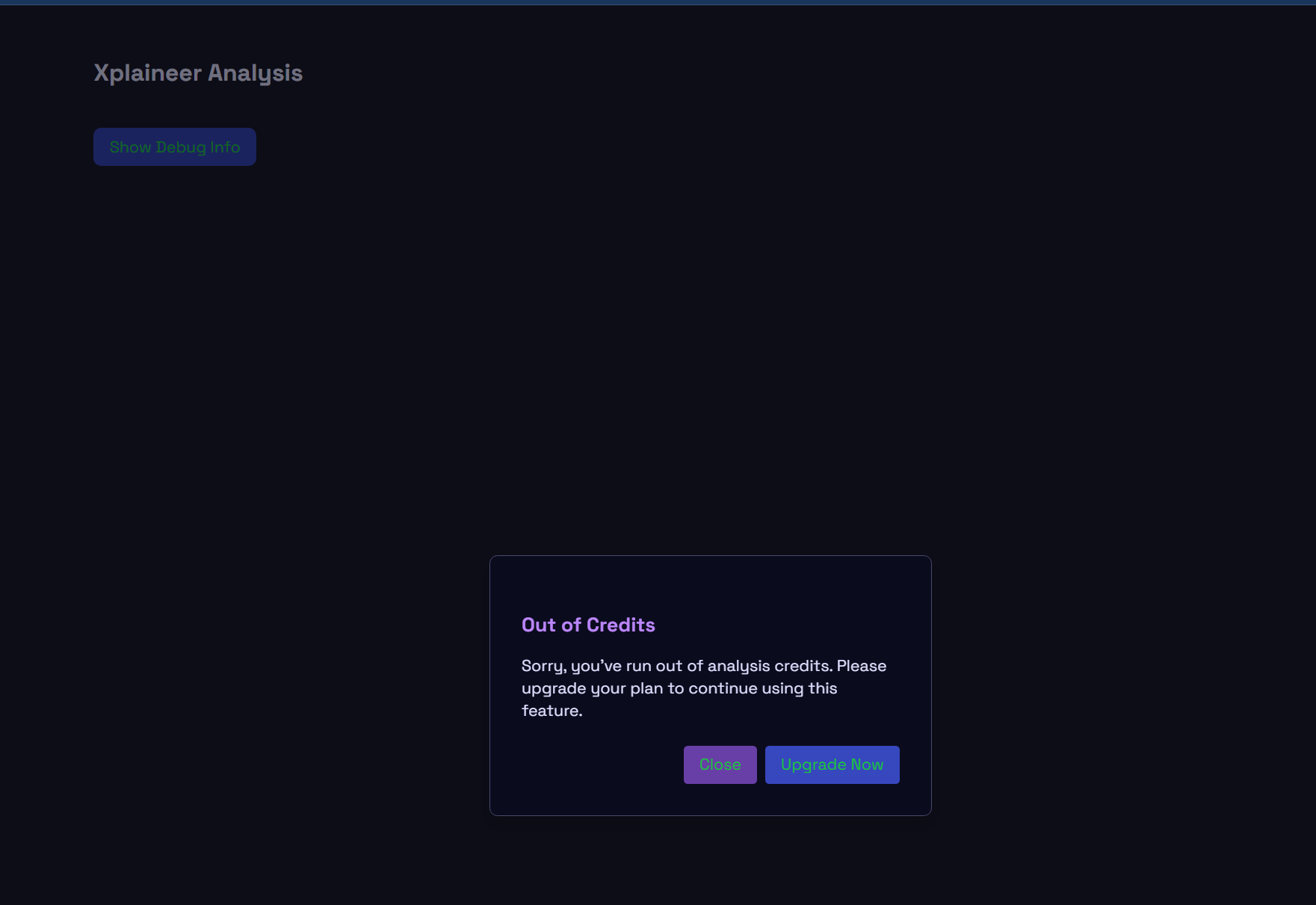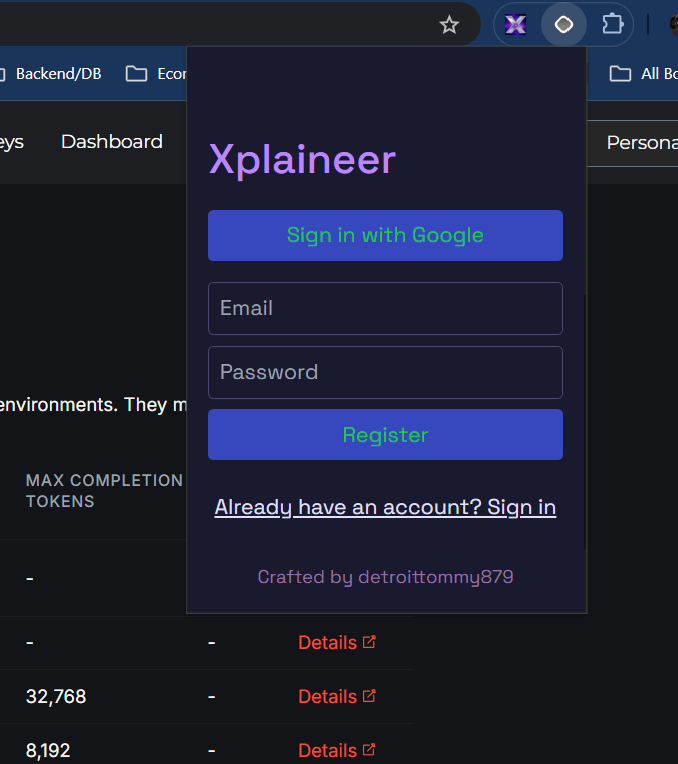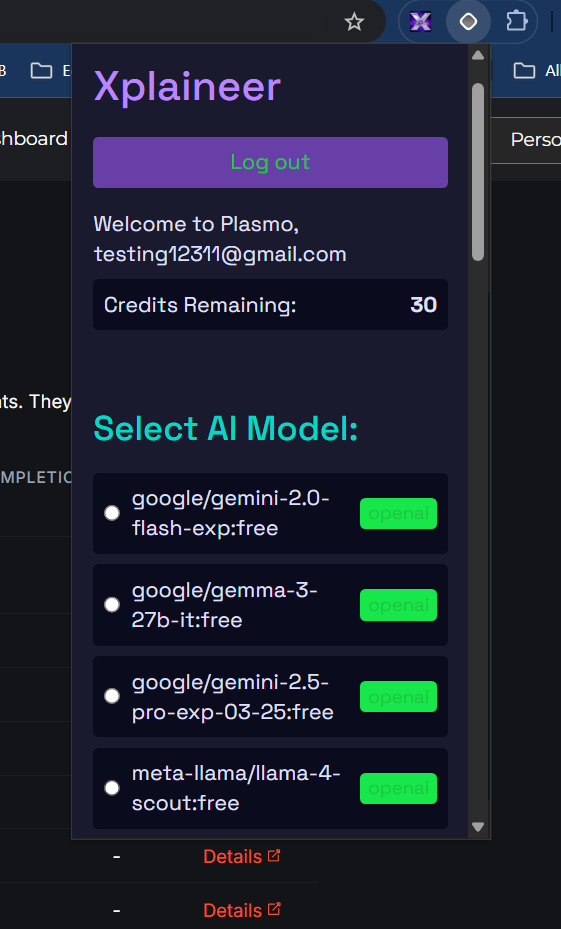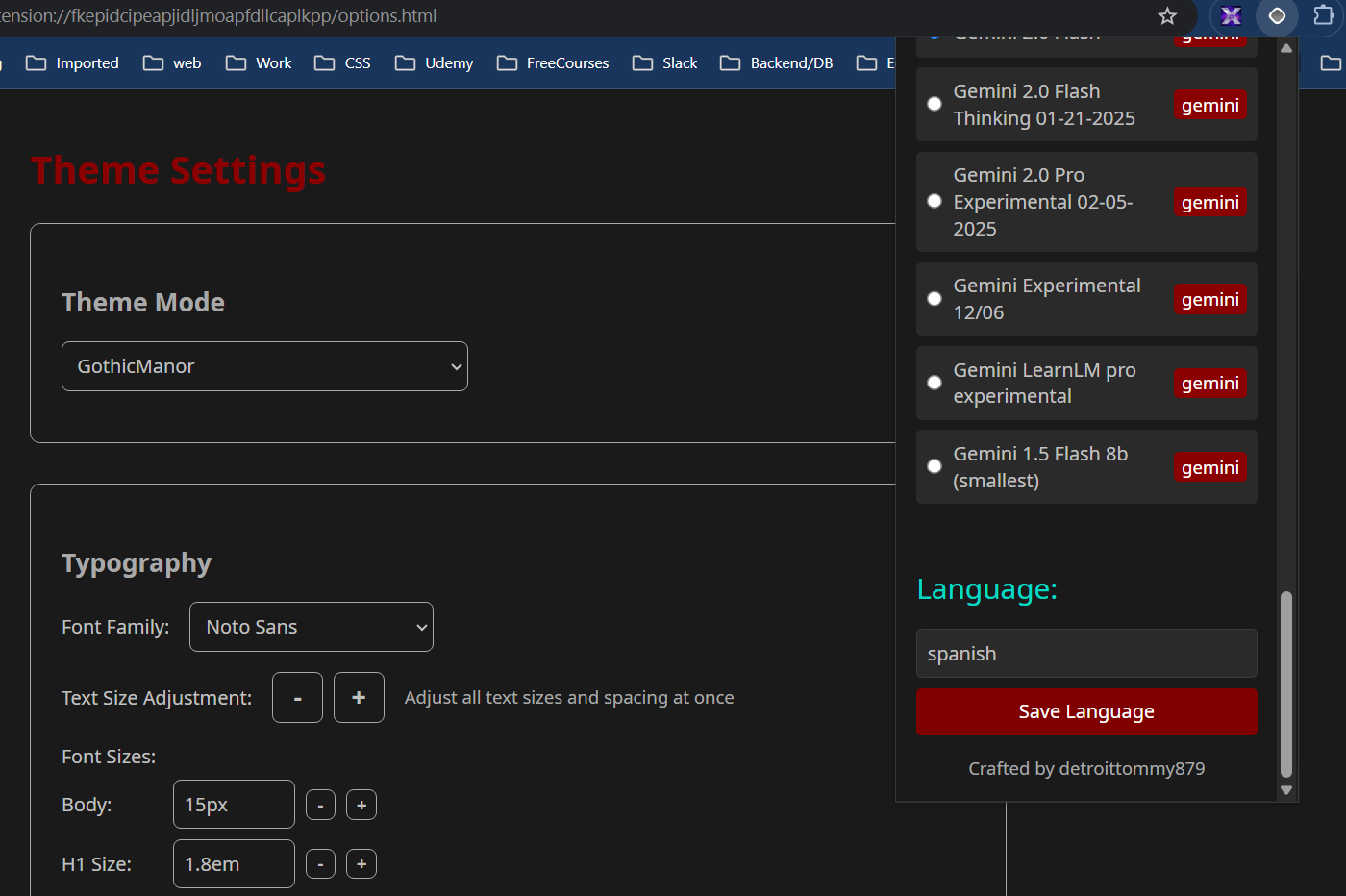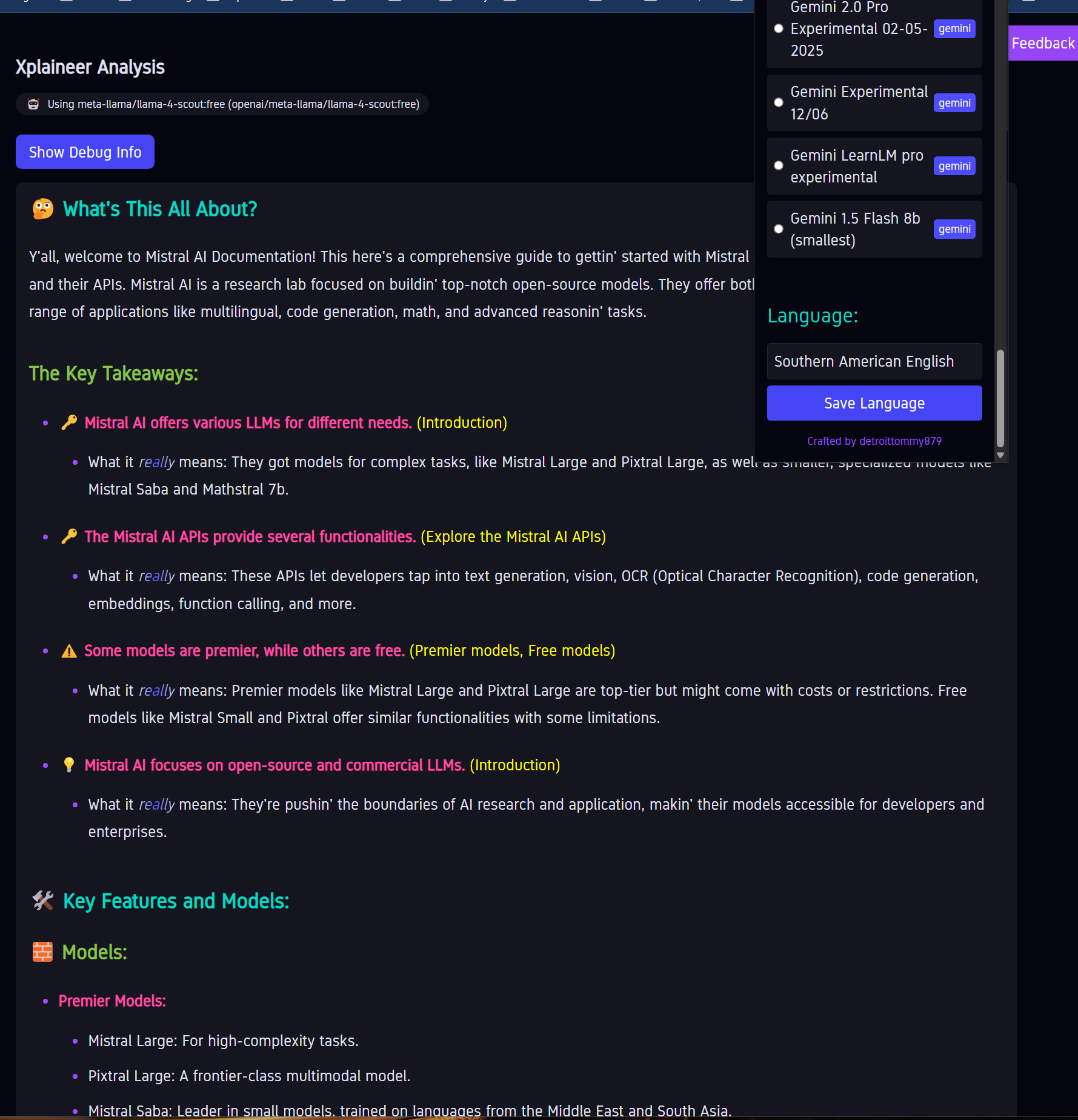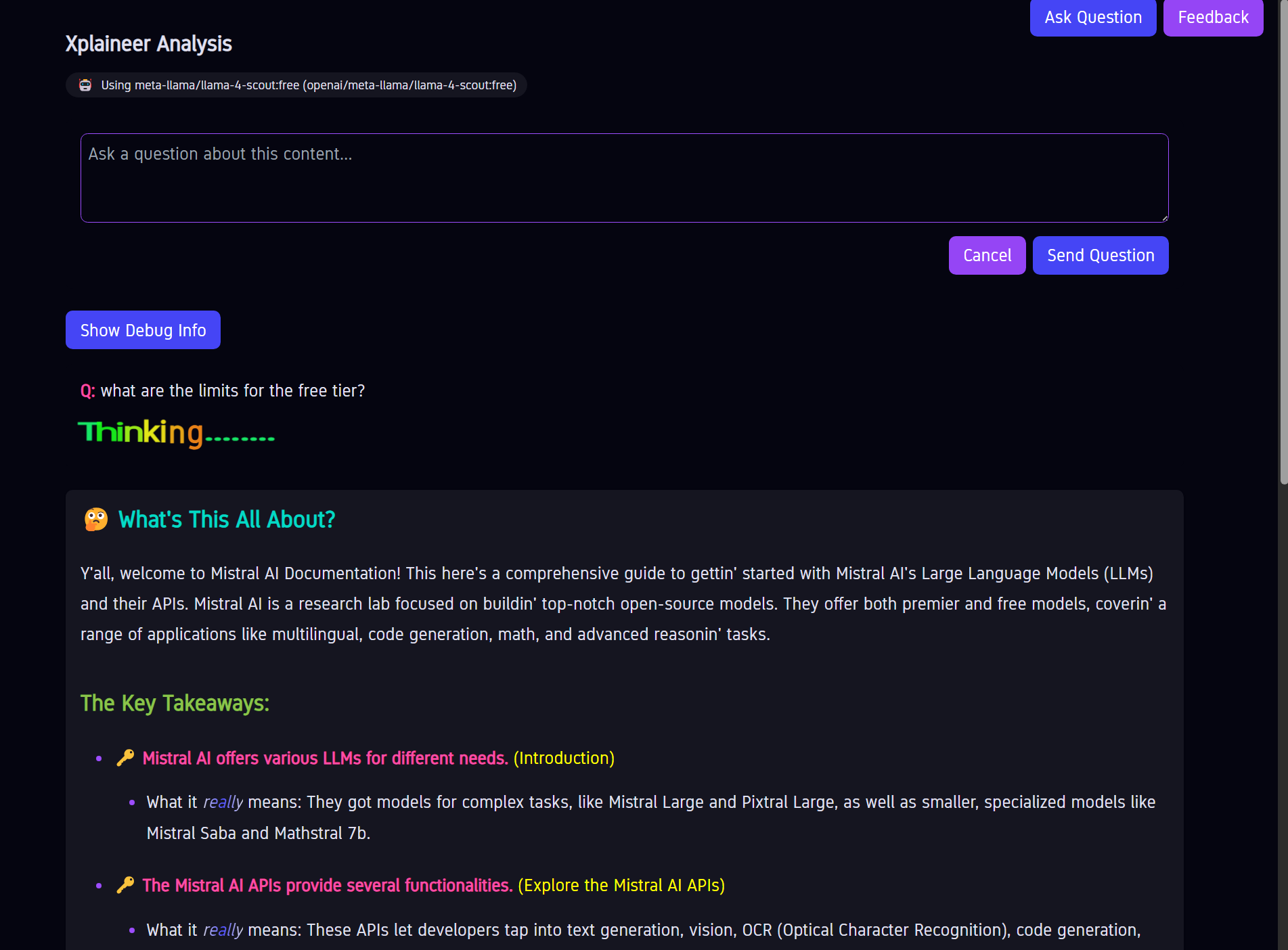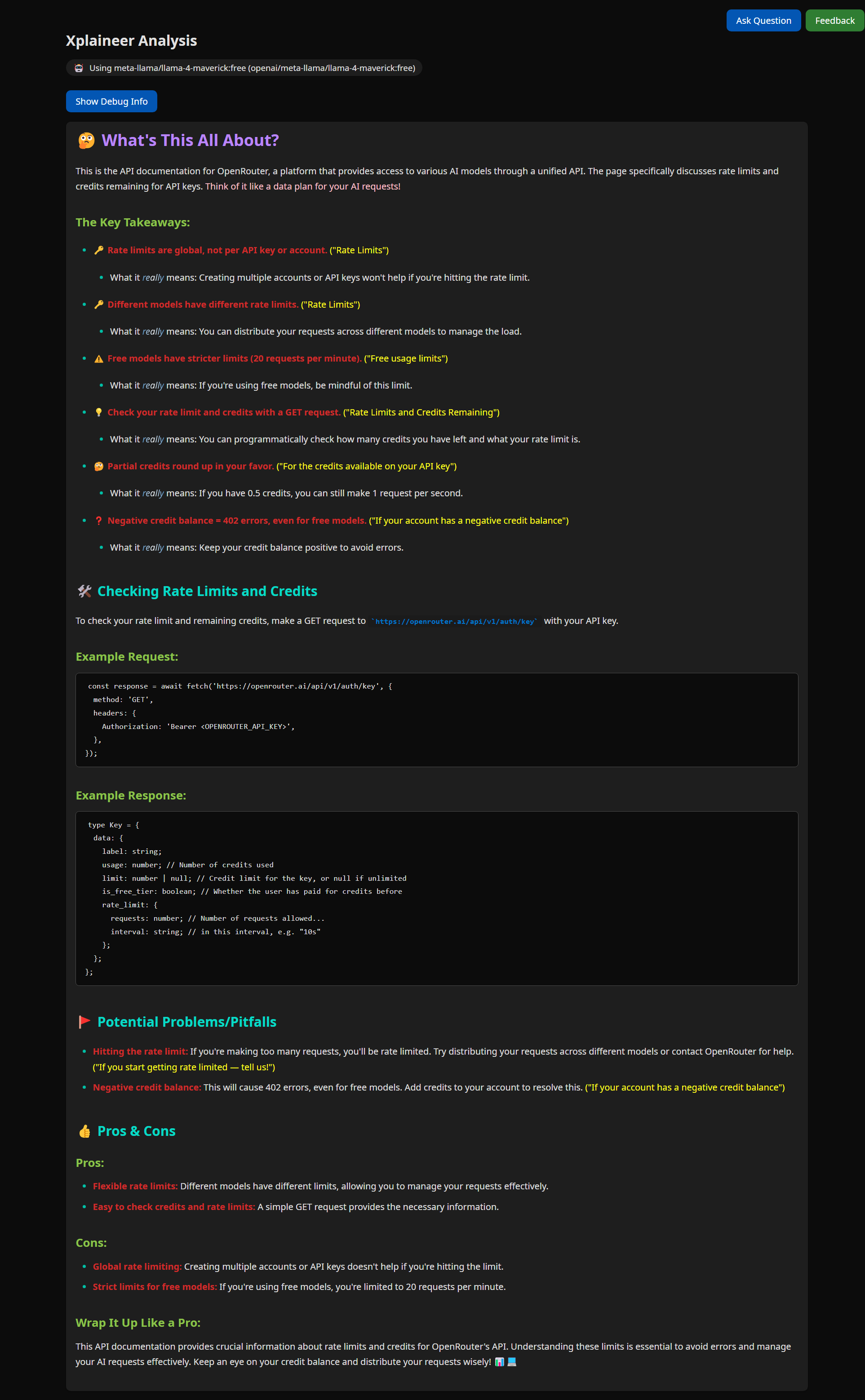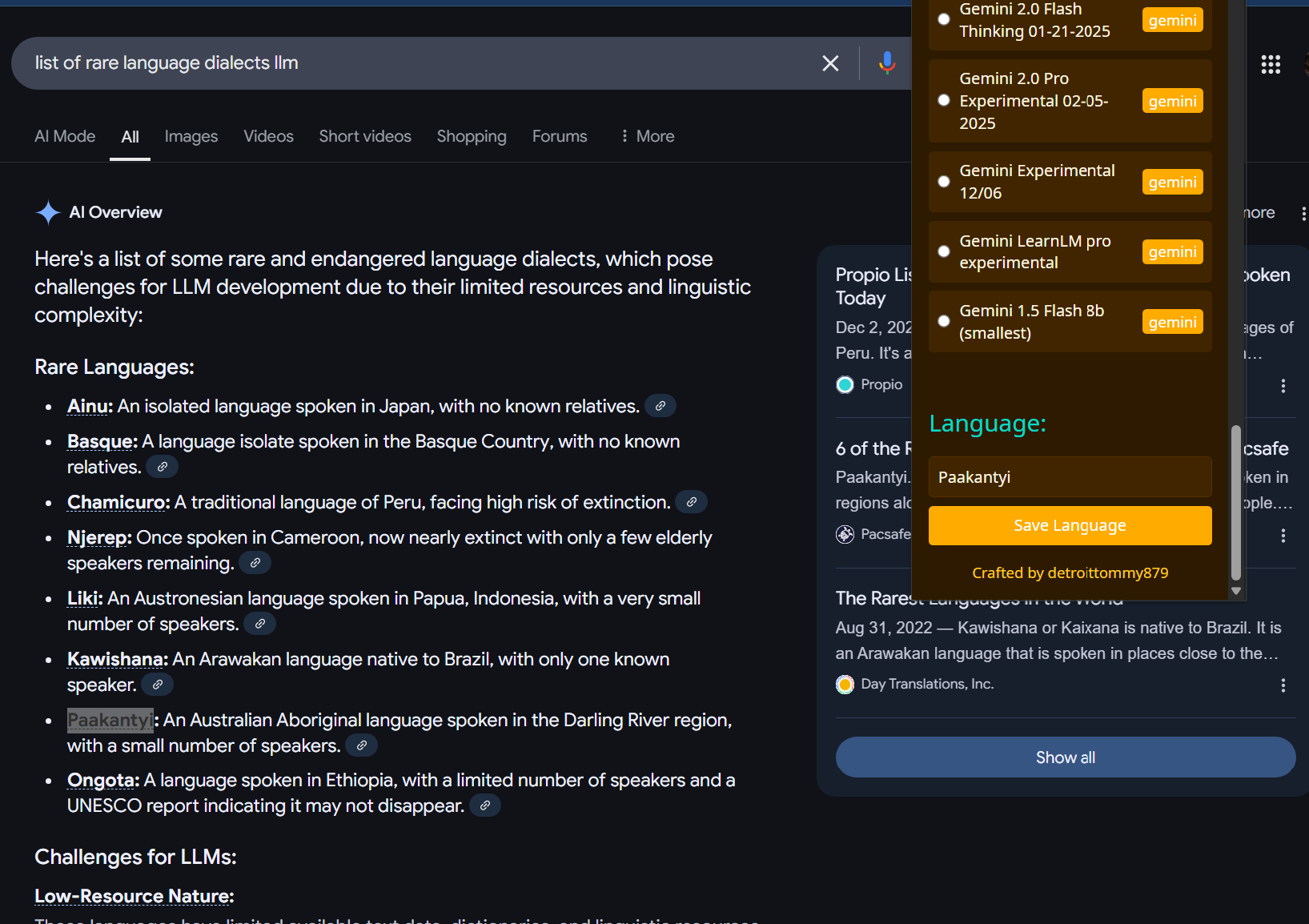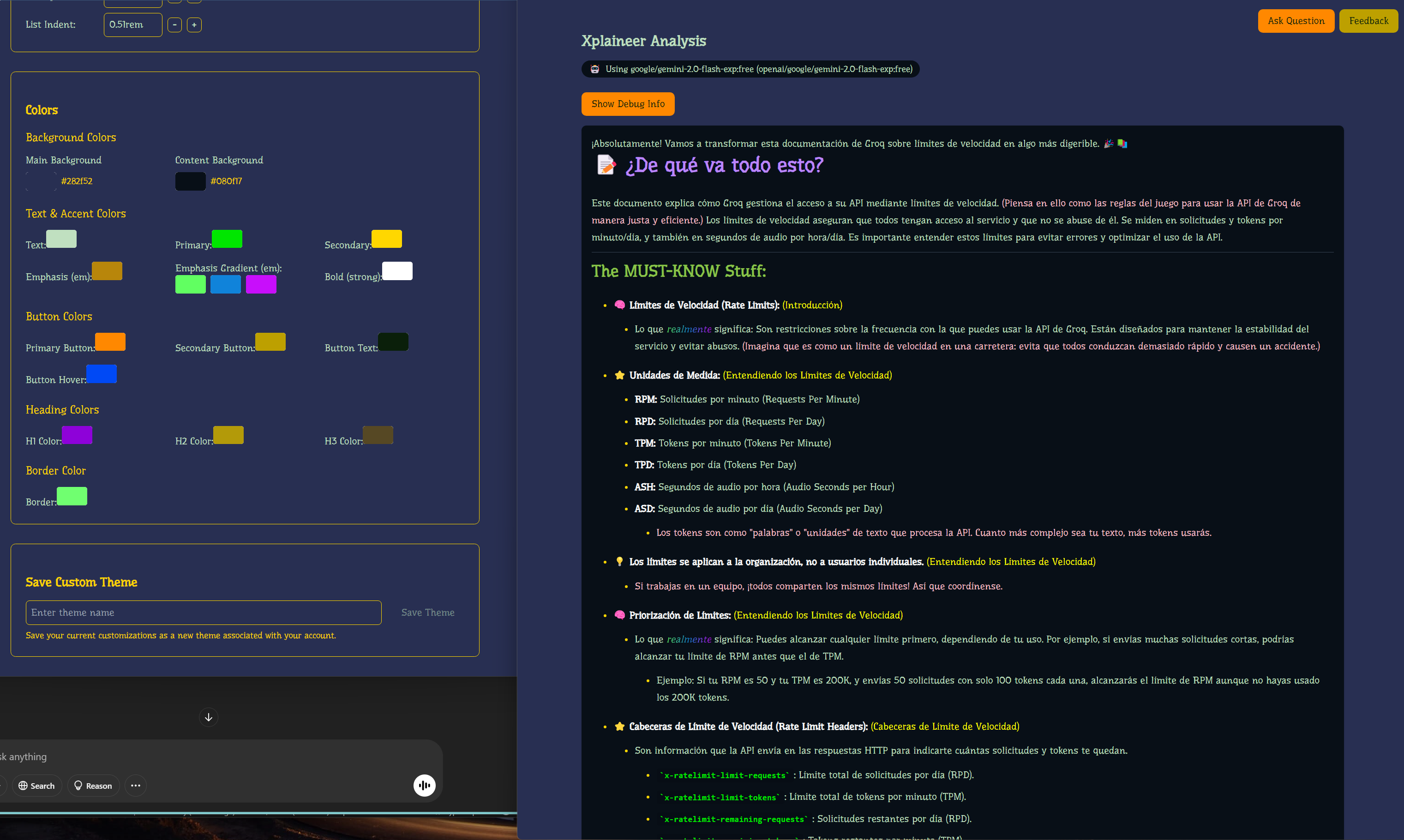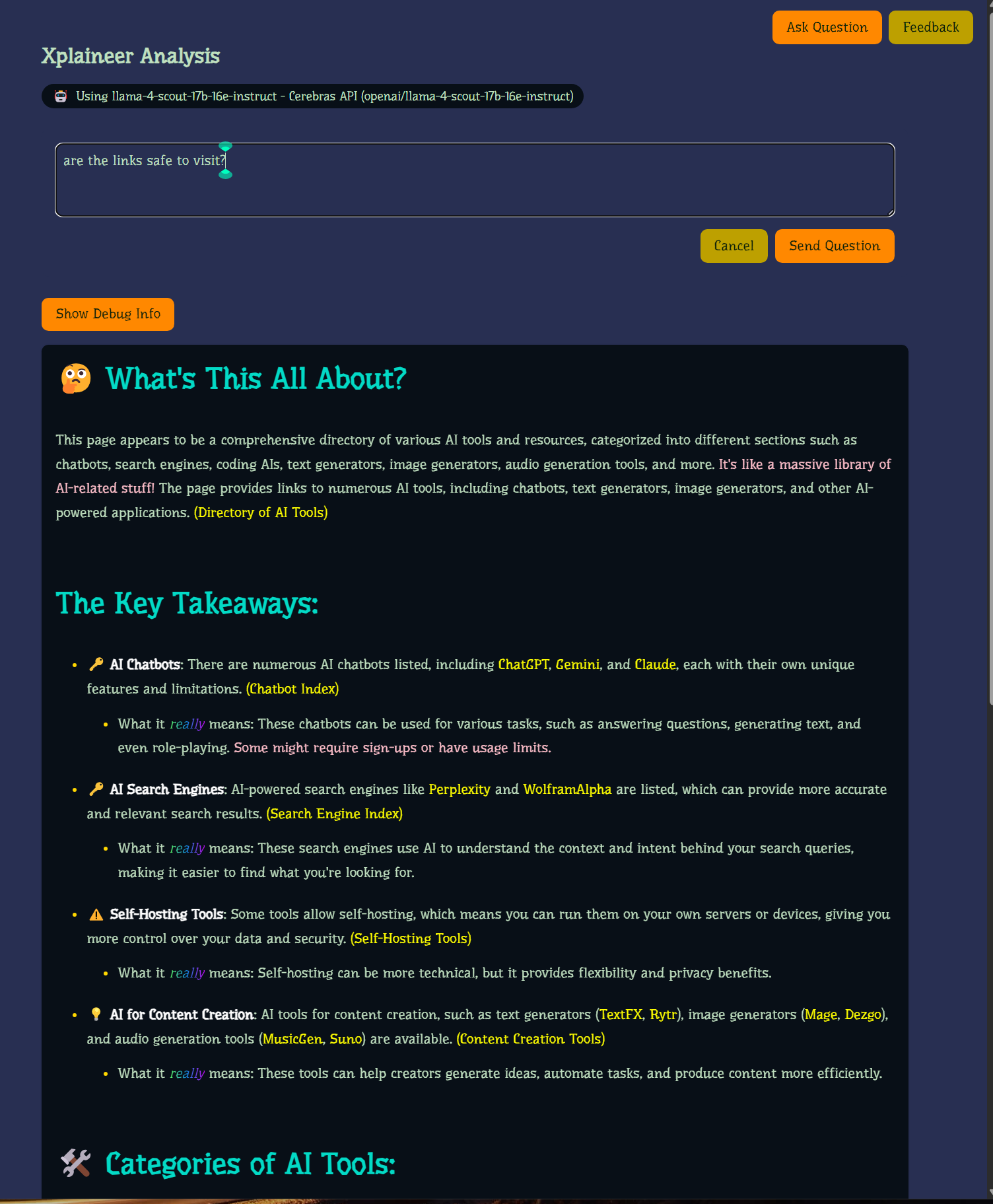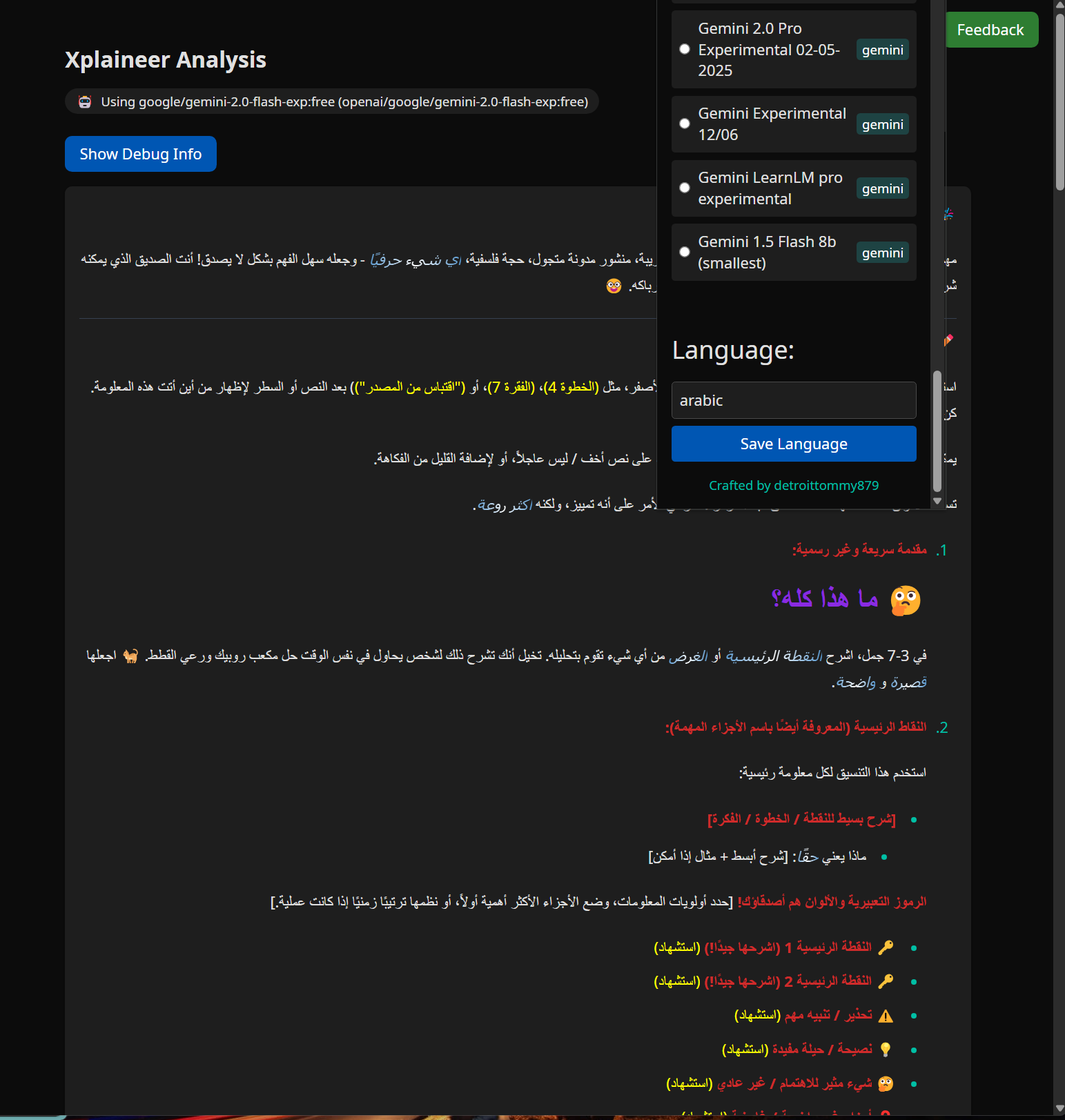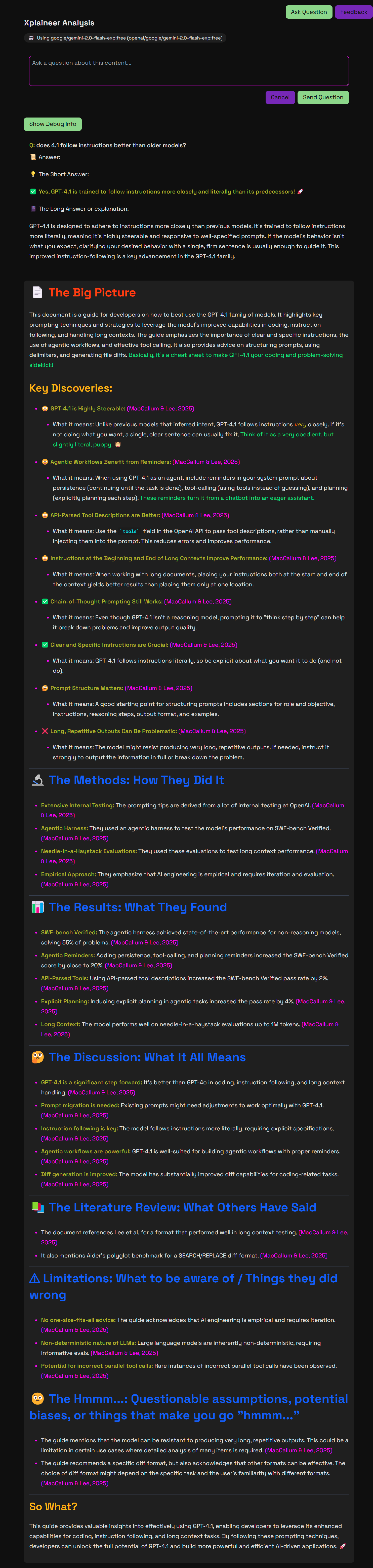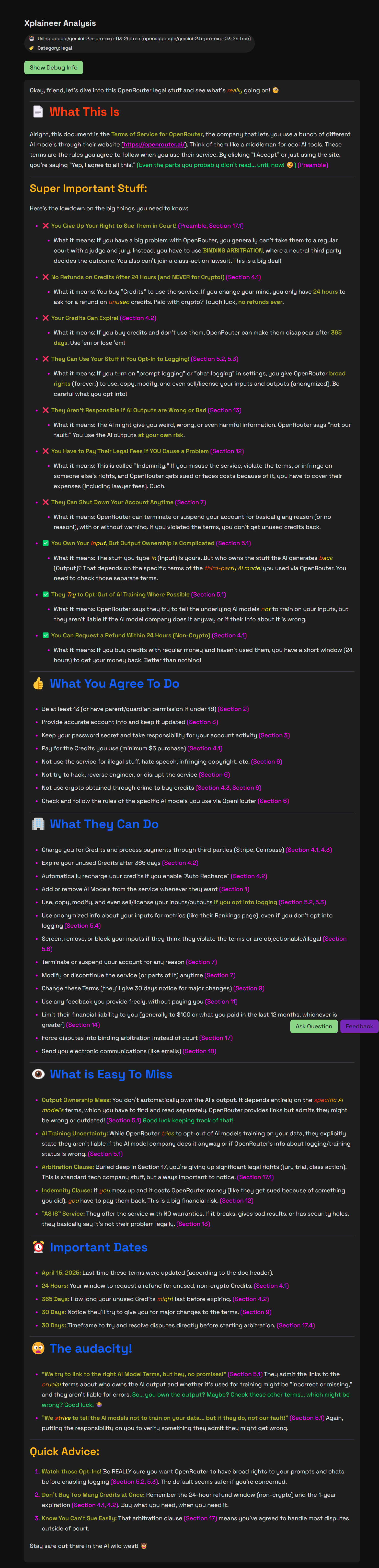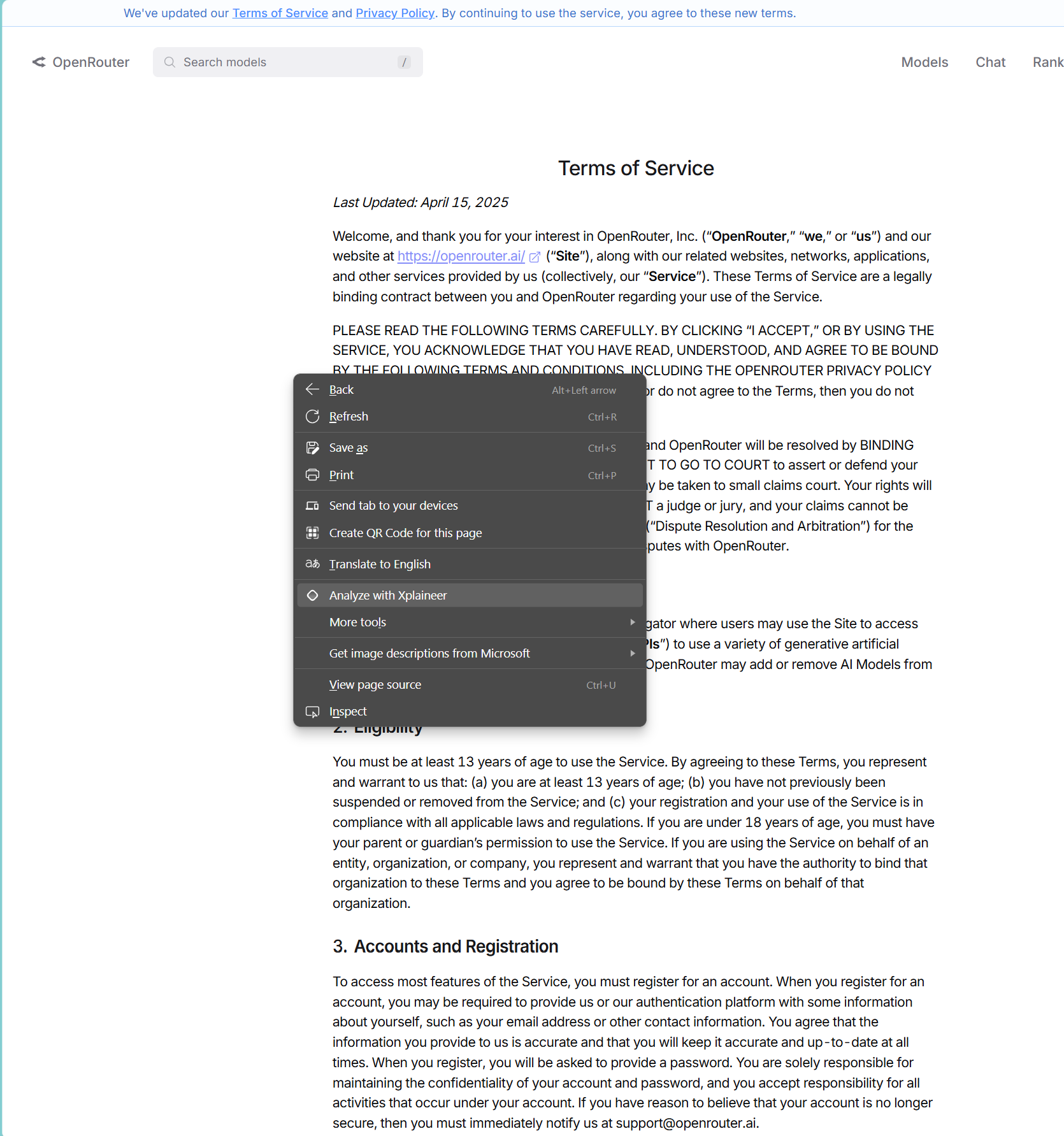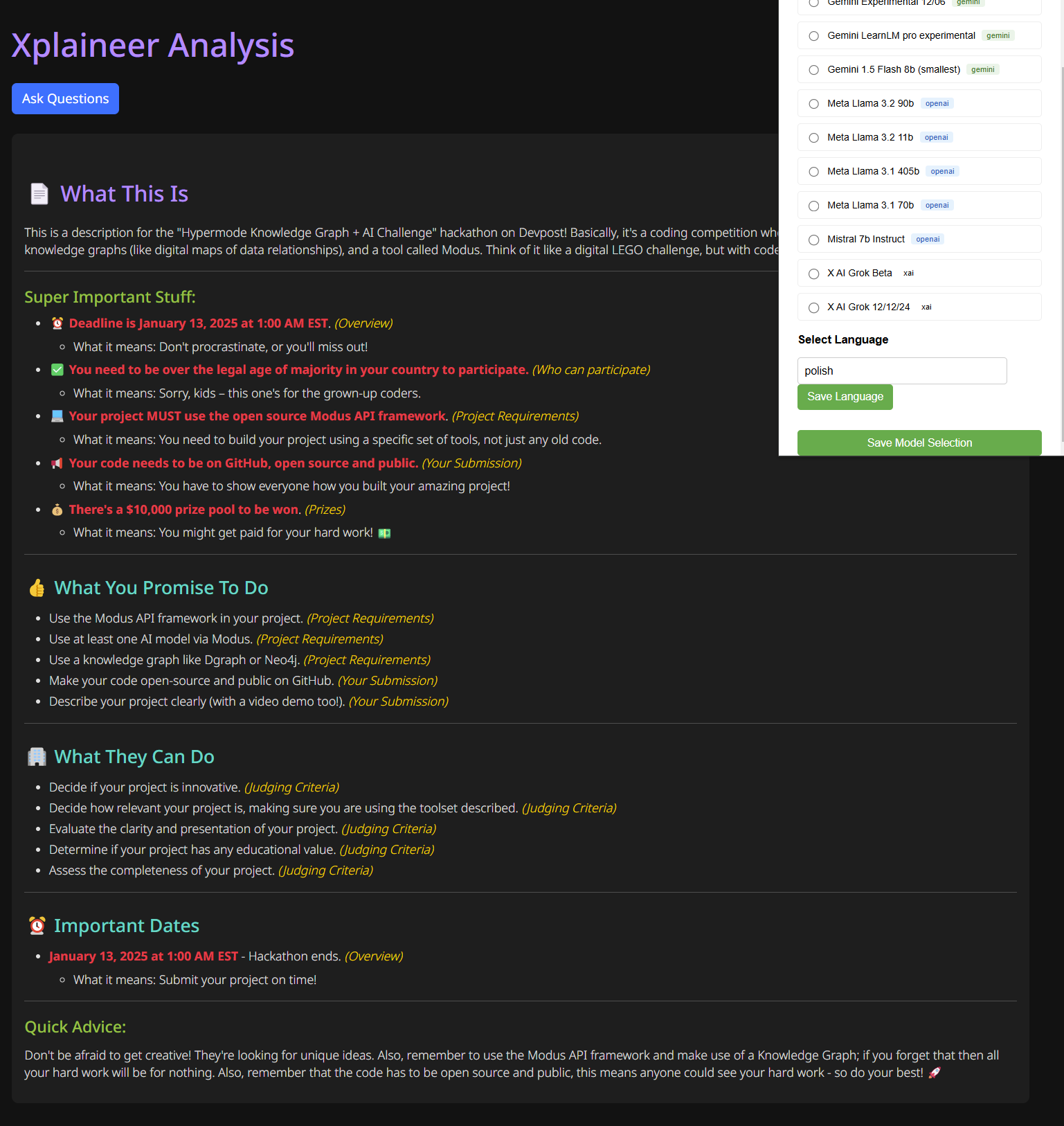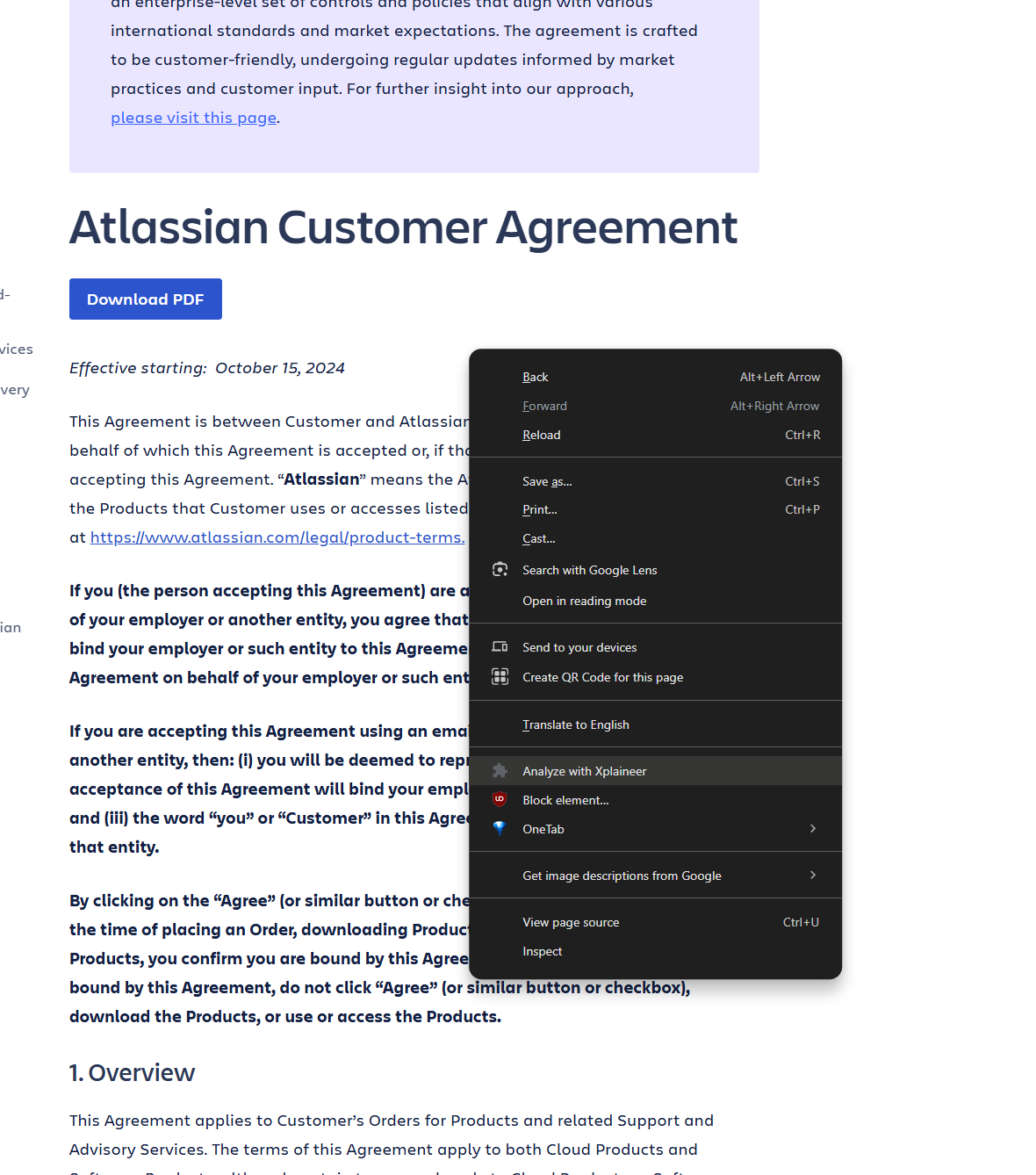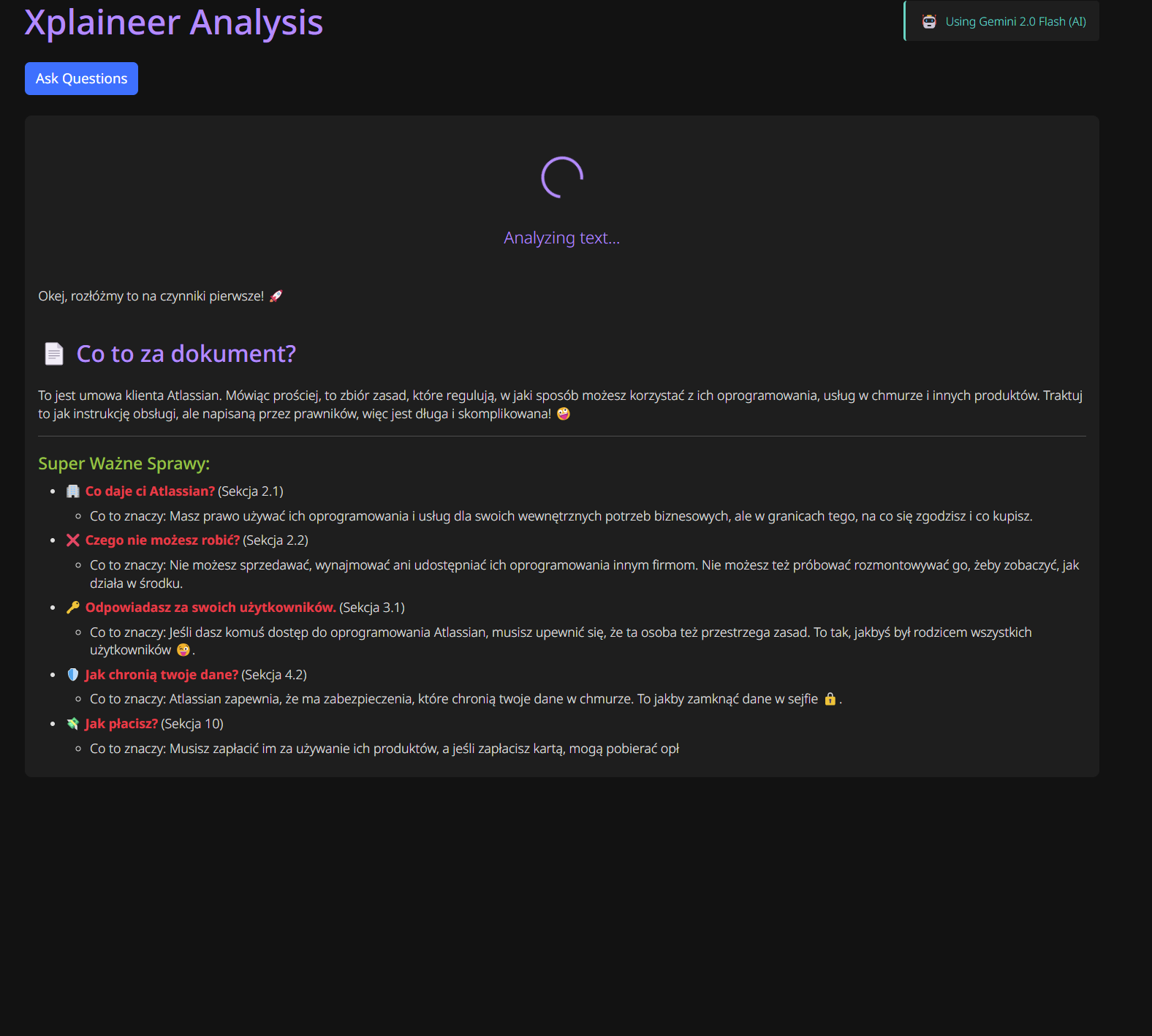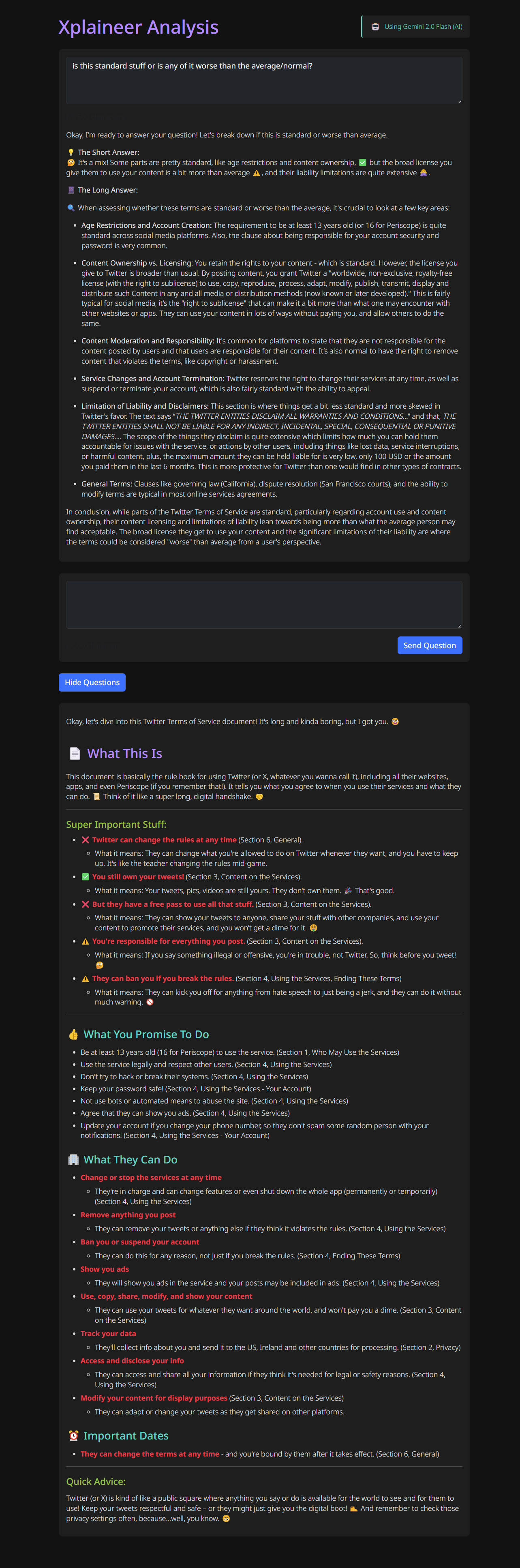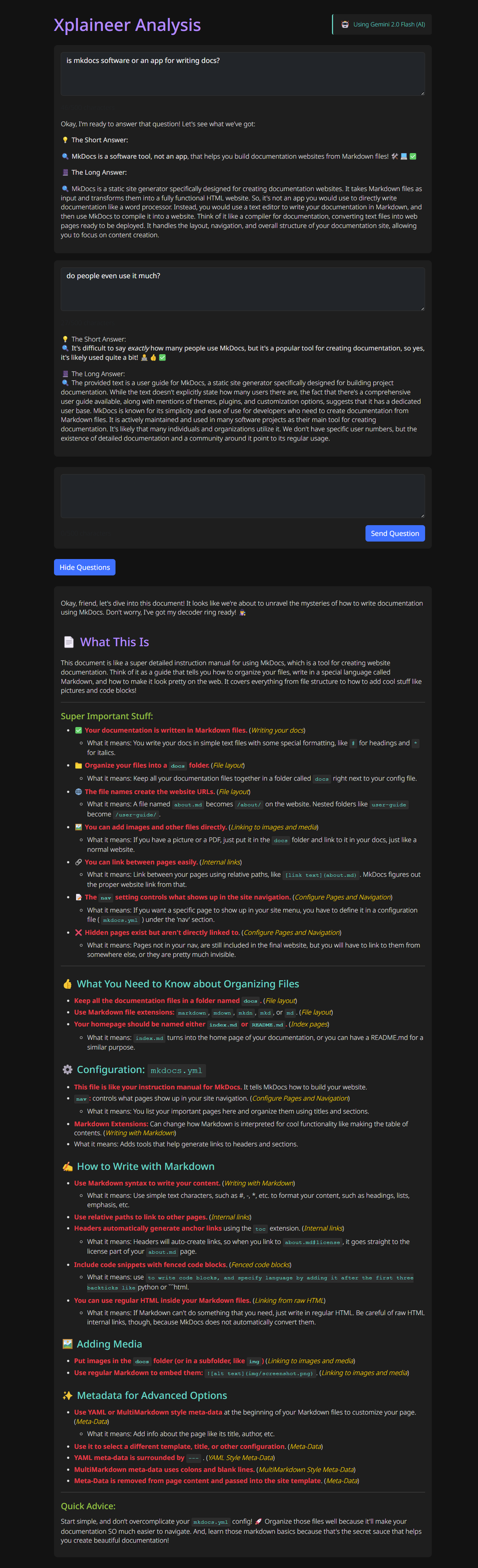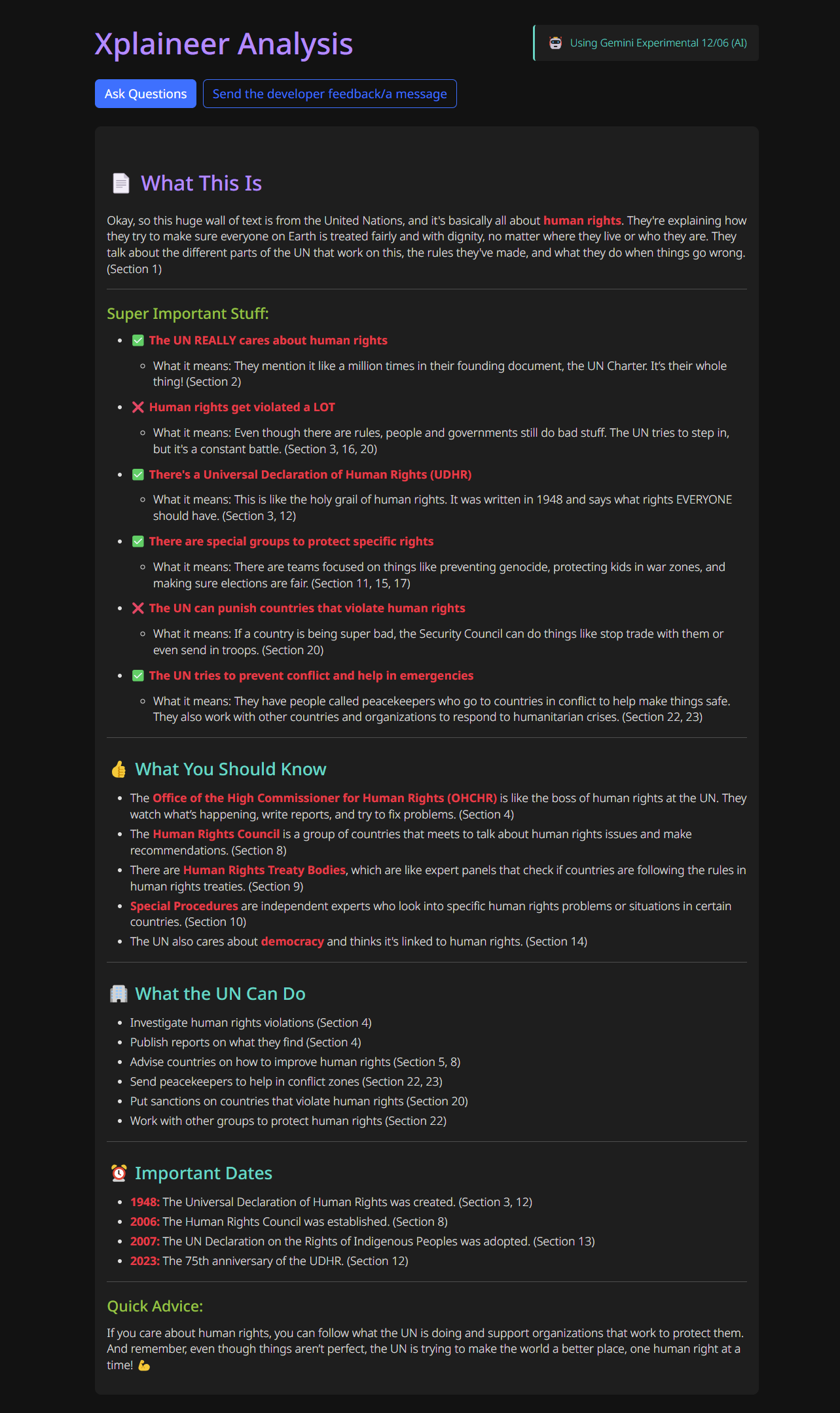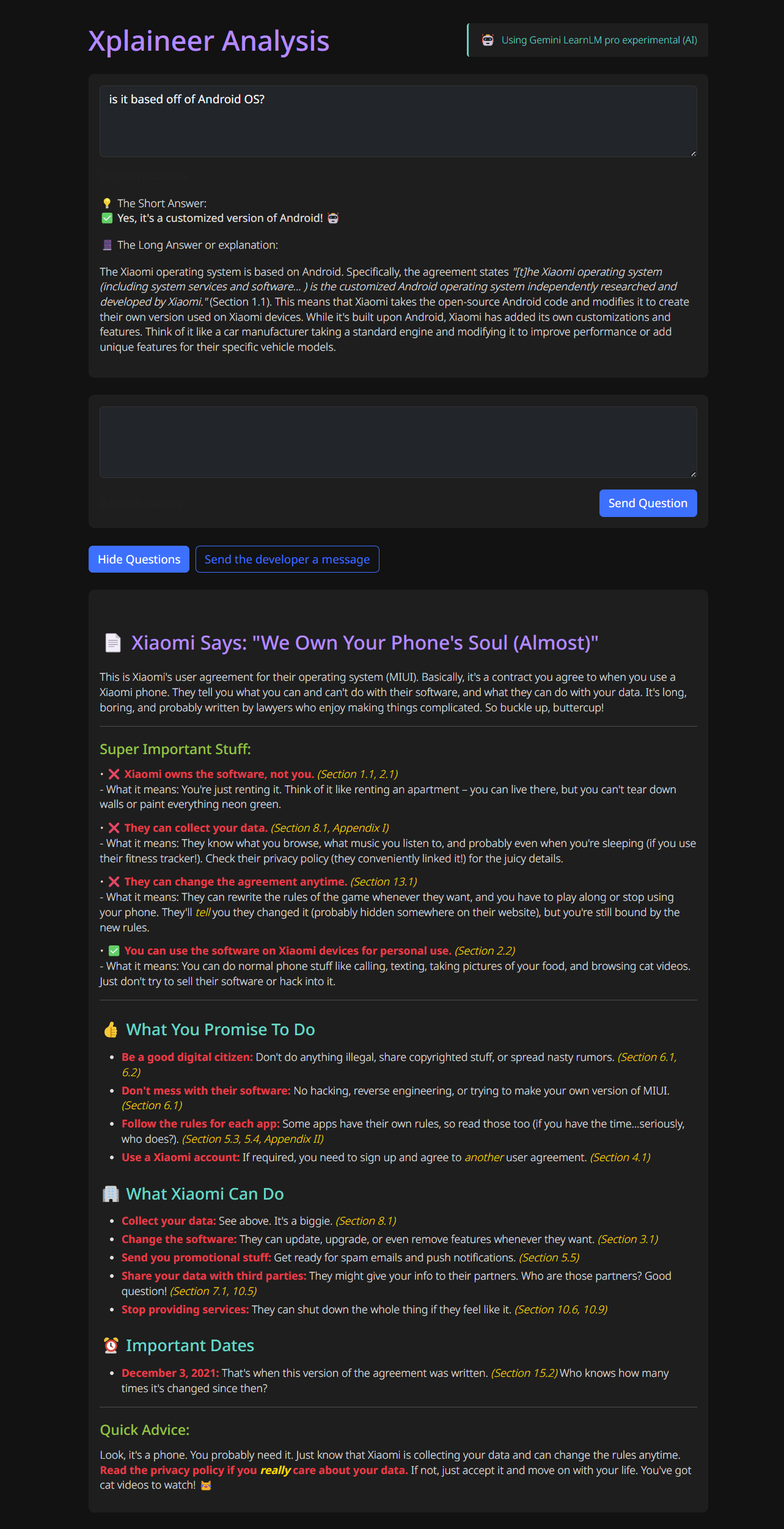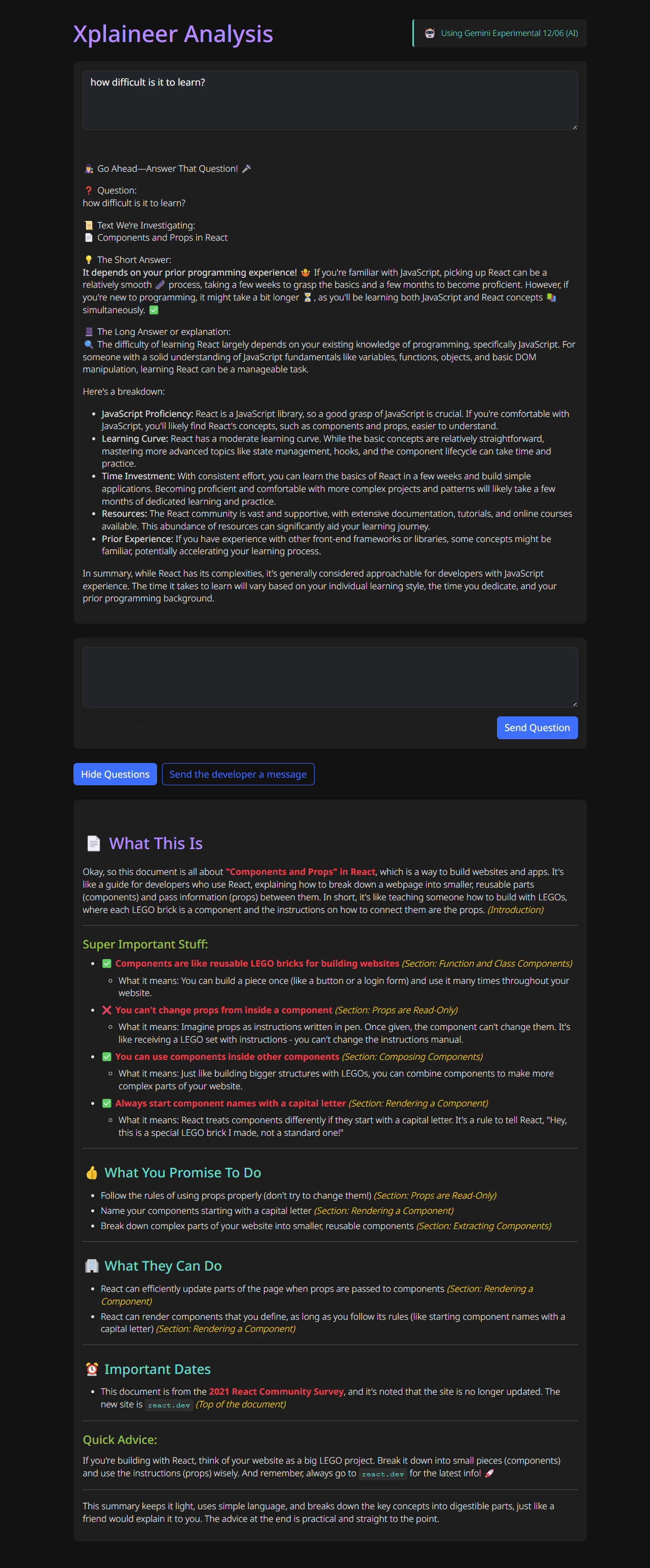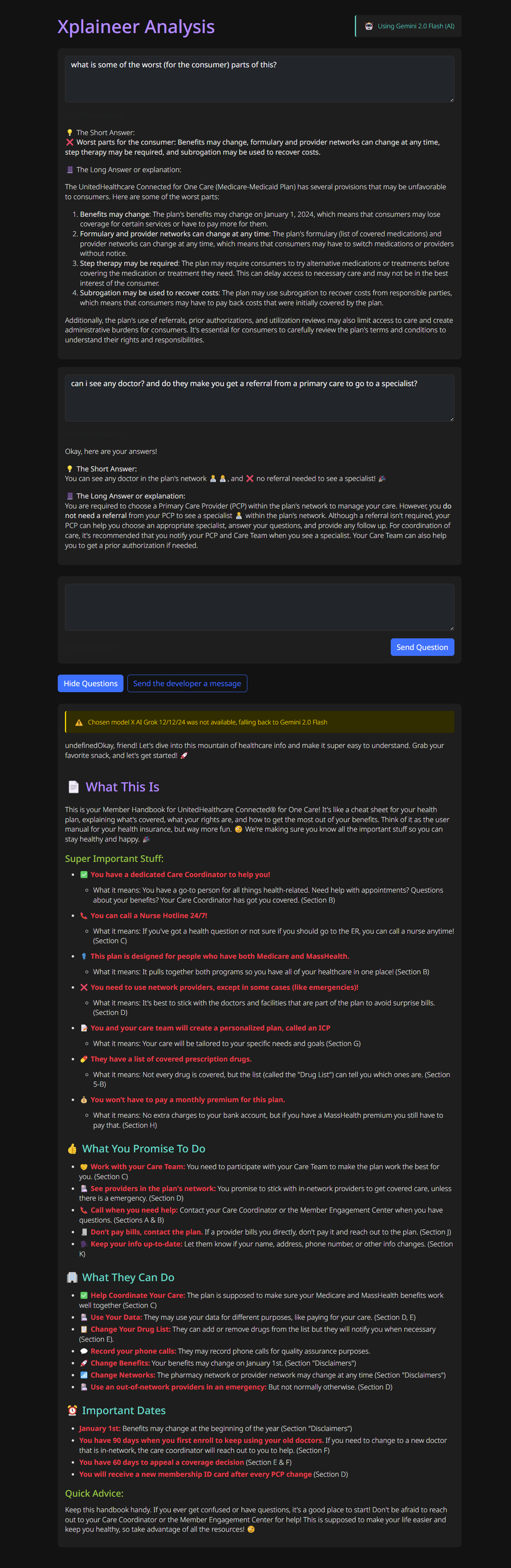Right-Click Analyze
Instantly analyze any webpage or selected text. No more copy-paste to ChatGPT—just right click and go.
Colorful Summaries
AI highlights key info, citations, and warnings in vibrant colors—like your favorite code editor, but for everything.
Smart AI Model Picker
Choose from the best AI models, with fallback if one is down. Custom classification for legal, education, and more.
Ask Anything
Ask questions about the page—get answers based on the original content, with context and clarity.
Prioritizes What Matters
Surfaces the most important info first—especially the "bad" stuff that could hurt you if missed. Uses color, icons, and visual emphasis to keep your attention and make complex info easier to understand. Anti-boredom by design, for people who read better with more color and visual cues.
How It Works
1. Install the extension (soon.. chrome/firefox/etc web stores).
2. Right-click any page or select text, then choose Analyze with Xplaineer.
3. Instantly get a colorful, AI-powered summary with citations and highlights.
4. Use the question box to ask follow-up questions—no more boring legalese.
5. Choose your AI model, experiment, and save time on every page.